
奥本 AI 将所有的最新 AI 聚合到了一起,为您开启多模型 AI 绘画新时代!
扫码即刻关注公众号
一个 Midjourney 提示 — 通过一个简单的添加实现4种颜色主题!
10 个月前
学习如何在不重写提示的情况下更改配色方案!
你是否想在不每次都重写整个提示的情况下,创建同一主题的不同颜色的图像?继续阅读,这个简单的技巧会为你节省大量时间!

为了创建一个连贯的提示包,我首先决定该包的配色方案。
My latest addition is called: “Morning Coffee — pink & apricot”
我最新的添加叫做:“晨间咖啡——粉色和杏色”
It features prompts of coffee cups nicely decorated with flowers and candles in a soft morning light.
它的特点是咖啡杯在柔和的晨光中被花朵和蜡烛精美装饰。
Here is one example prompt:
这是一个示例提示:
A foamy cappuccino in a white cup, placed next to pastel flowers and an open book, with a gentle golden light streaming through a window.
一杯泡沫丰富的卡布奇诺放在白色杯子里,旁边是柔和色调的花朵和一本打开的书,温柔的金色光线透过窗户洒进来。
这样一来,所有图片都有统一的外观,可以用于无脸营销或咖啡爱好者的美丽Instagram页面!

为了创建不同的颜色变化,只需添加不同颜色的背景。使用彩色渐变可以获得最佳效果。
这里有一些带有不同风格参考图像的示例:
红色和橙色:
Light blue & yellow: 浅蓝色和黄色
Mint & green: 薄荷绿
Pink & purple: 粉色和紫色
Interesting how Midjourney creates contrasts and uses different flowers and decorations when you change the colors!
有趣的是,当你改变颜色时,Midjourney 如何创造对比并使用不同的花卉和装饰!
推荐阅读:
美图

提示词:
<full-body shot> <low angle shot><disheveled pure white cat><caricature style><holding a coffee cup with a tired expression><minimalistic black background><lens bokeh><soft studio lighting><in the style of caricature><colorful><highly detailed><rubber><vintage camera><depressive><wet-on-wet painting><indoors><golden ratio><fog><35-years-old><pastel> --ar 9:16 --personalize 1yfxvvf --stylize 750 --v 6.1
赋迪奥本AI
上海赋迪网络科技
电话:18116340052







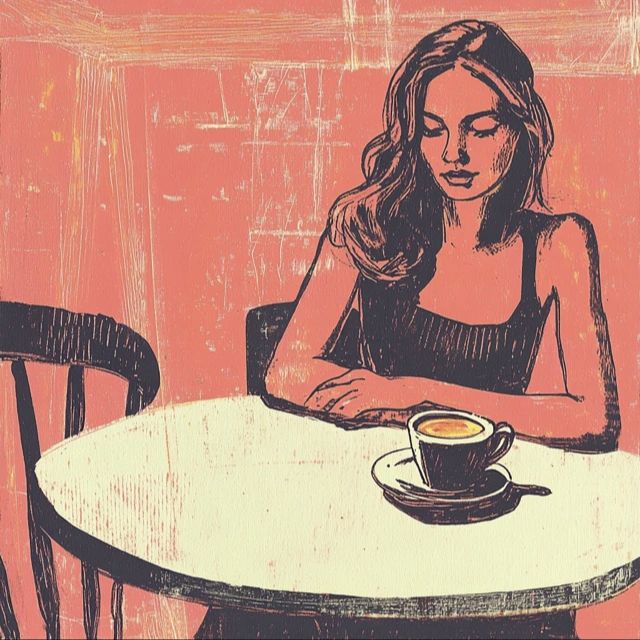
 沪公网安备31011802004973
沪公网安备31011802004973